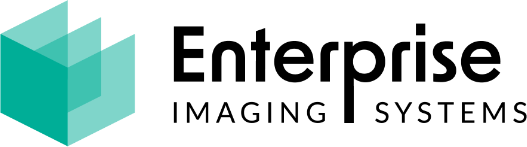We use cookies on our website, please read our Privacy Policy for more information Okay, thanks

Leading Document, Information Management and Accounts Payable Automation Solutions from Enterprise Imaging Systems
Game-changing information & document management system
Digitise your accounts payable process with our trusted solution
Automate your document approvals process with ease
Integration APIs for seamless connectivity to your ERP/Accounts system
24-7 secure document access for customers or 3rd parties
Auto collate all supporting documents associated with a transaction
Looking for a tailored document management solution? We can help!
Microsoft Business Central Accounts Payable Automation & eDMS Technology Alliance Partner

Access your TraX document management system from within Microsoft Dynamics 365 Business Central. The native integration solution we provide for Microsoft Dynamics 365 Business Central will enable you and your team to access the documents stored in your TraX solution from within your ERP system.
In addition, the documents captured in TraX are automatically matched and associated with the relevant transactions in your Business Central system. This ensures all relevant documents are linked to the appropriate transaction within Business Central and are only a click away.




TraX effortlessly imports your various documents, including purchase invoices, goods receipt notes, delivery dockets, and more, from emails or scans into its inbox. It then intelligently matches them with the corresponding transactions in Business Central, promptly flagging any discrepancies for your team's attention before import. With TraX's Accounts Payable Automation solution, matched and approved invoices are seamlessly integrated into your ERP system, instantly alerting your accounts team to initiate payment processing.



Experience frictionless integration that eliminates the need for your employees to toggle between systems. All documents, such as purchase invoices, are stored in Trax and are visible in Business Central. With TraX seamlessly embedded within your ERP application, users can effortlessly access associated documents by clicking the dedicated Trax button.



TraX will read purchase invoices and match the invoice with the correct purchase order in Business Central. TraX will also display the purchase order details on screen allowing the user to confirm all details are correct.



Any purchase invoices needing sign off or approval can use the Trax Workflow Module, which will automatically assign the correct purchase invoice to the correct approver by automatically looking up the details within Business Central. TraX can send the approver an email, with the purchase invoice details for them to approve. Once approved, purchase invoices will automatically go into your ERP system allowing the users to amend, update or post.



TraX effortlessly imports your various documents, including purchase invoices, goods receipt notes, delivery dockets, and more, from emails or scans into its inbox. It then intelligently matches them with the corresponding transactions in Business Central, promptly flagging any discrepancies for your team's attention before import. With TraX's Accounts Payable Automation solution, matched and approved invoices are seamlessly integrated into your ERP system, instantly alerting your accounts team to initiate payment processing.



Experience frictionless integration that eliminates the need for your employees to toggle between systems. All documents, such as purchase invoices, are stored in Trax and are visible in Business Central. With TraX seamlessly embedded within your ERP application, users can effortlessly access associated documents by clicking the dedicated Trax button.



TraX will read purchase invoices and match the invoice with the correct purchase order in Business Central. TraX will also display the purchase order details on screen allowing the user to confirm all details are correct.



Any purchase invoices needing sign off or approval can use the Trax Workflow Module, which will automatically assign the correct purchase invoice to the correct approver by automatically looking up the details within Business Central. TraX can send the approver an email, with the purchase invoice details for them to approve. Once approved, purchase invoices will automatically go into your ERP system allowing the users to amend, update or post.
Our comprehensive TraX suite of solutions encompasses document management, scanning, accounts payable automation, and more, delivering end-to-end solutions that enhance efficiency, eliminate manual data entry, and save your company valuable time, money, and effort. Explore our TraX product portfolio to learn more.
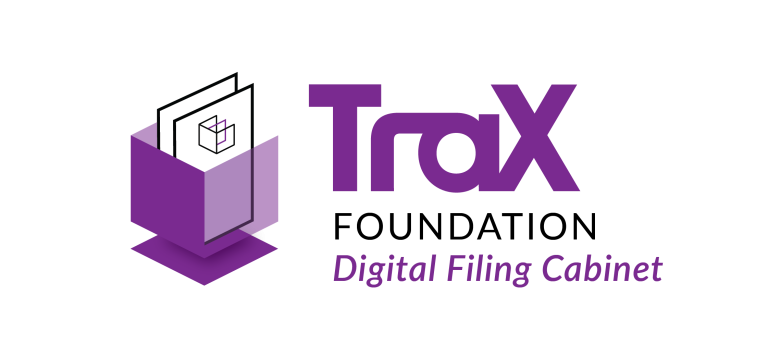
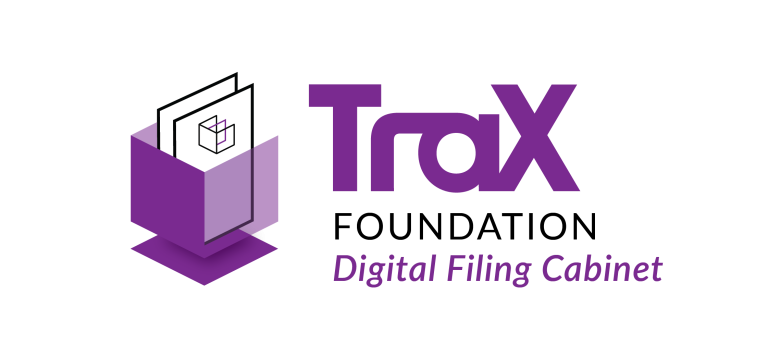
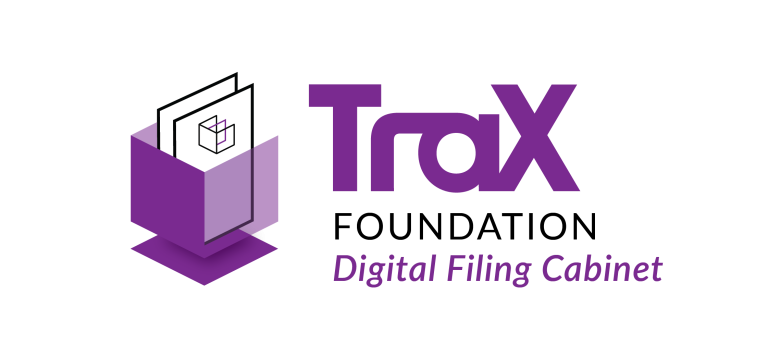
TraX Foundation is a leading, trusted digital document management software system. It takes everything that’s good about a physical filing cabinet and digitises it.



TraX Accounts Payable Automation streamlines and automates your accounts payable processes, providing better transparency and control over critical financial data.



Trax Workflow replaces the existing manual process of chasing users to approve invoices by auto-routing supplier invoices to the correct person for authorisation.



TraX Web Portal enables companies using TraX to provide 3rd parties with secure, online access to view or download the documents they need, whenever they need them.



TraX Connect enables TraX software to communicate with all major ERP and accounts systems. TraX currently integrates with over 100 ERP/ finance systems.



TraX Document Delivery automatically collates all the supporting documents associated with a particular transaction into one document ready to email.



If you’ve got a specific way in which you manage your documents or find yourself wasting too much time manually managing document-related tasks, we can help.
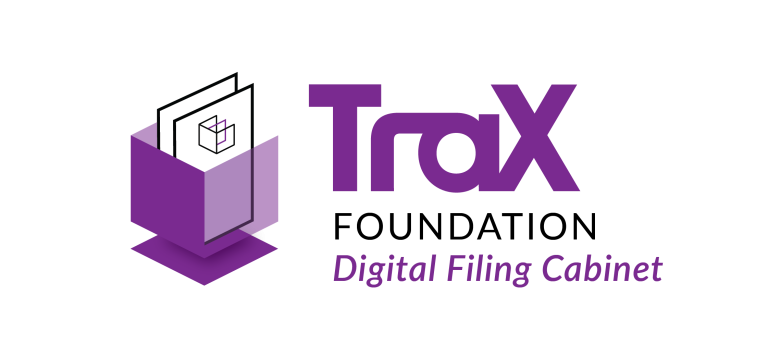
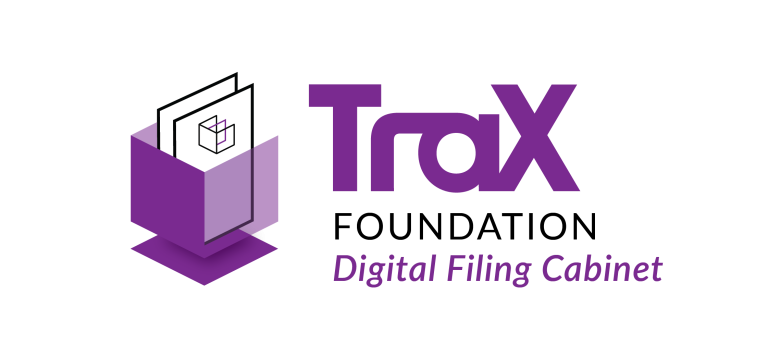
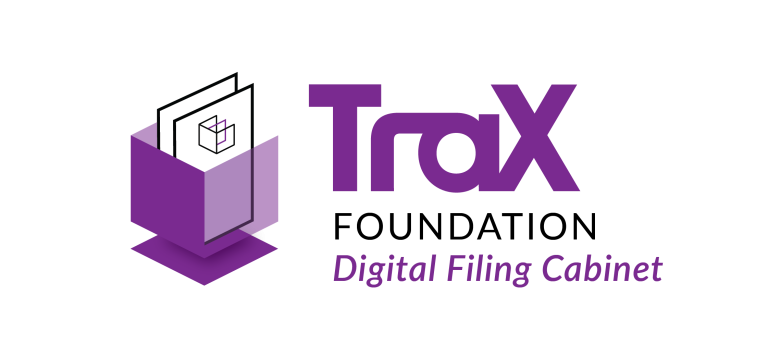
TraX Foundation is a leading, trusted digital document management software system. It takes everything that’s good about a physical filing cabinet and digitises it.



TraX Accounts Payable Automation streamlines and automates your accounts payable processes, providing better transparency and control over critical financial data.



Trax Workflow replaces the existing manual process of chasing users to approve invoices by auto-routing supplier invoices to the correct person for authorisation.



TraX Web Portal enables companies using TraX to provide 3rd parties with secure, online access to view or download the documents they need, whenever they need them.



TraX Connect enables TraX software to communicate with all major ERP and accounts systems. TraX currently integrates with over 100 ERP/ finance systems.



TraX Document Delivery automatically collates all the supporting documents associated with a particular transaction into one document ready to email.



If you’ve got a specific way in which you manage your documents or find yourself wasting too much time manually managing document-related tasks, we can help.
Data and documentation are a key part of every business. When badly organised it can be a nightmare keeping track of it all but when properly stored, organised and optimised, it can become a valuable asset.
At Enterprise Imaging Systems we help businesses digitise, organise, optimise, and automate their documents and related processes, saving them time, money and a whole lot of hassle.
Find out moreWhatever industry you’re in, we make business flow more smoothly